Tips for Troubleshooting Smart Home Devices
When your smart home devices work at their best, it feels like magic. They make your everyday life easier and more convenient, giving you back much-needed time to do other things. And sometimes, these systems work together to eliminate things off your heavy and very busy plate. Understandably, a malfunction in a well-oiled machine is an annoyance. So, here are a few tips for troubleshooting smart home devices.
Reboot the System
When in doubt, reboot your system. Often, we will power things down and up again to see if the system triggers itself back to where it belongs.
This can be especially beneficial if we haven’t shut something off in a while or if the system stores a lot of data and needs a breather. Typically, this can fix anything minor.
Update All Systems
If you tried a reboot and still struggle with something, confirm that there isn’t an update waiting for installation in the settings. Often the upcoming update will filter through the system and notify you after a reboot.
Not every system we have is excellent at automatically updating itself or telling us it needs it, so manually checking can keep things running smoothly.
Hard Reset
After a reboot and an update, sometimes the next best thing to solve bugs is a hard reset or install. Depending on the device or system, uninstalling it can clear away the issues, and then performing a reinstall can bring in a fresh set of data with a clean cache.
If you’re worried about erasing critical information, sometimes an internet search of the device’s name can help you find the correct reset instructions.
Investigate the Router
One of the most straightforward tips for troubleshooting smart home devices is finding the source of the problem. The benefit of smart devices is how advanced they are, but we often forget their wireless connection can also experience a bad day.
If you still continue to experience persistent issues after you’ve reset, rebooted, and updated all systems, investigate the router to see if resetting the entire connection makes a difference. The wireless connection is the lifeline for any smart home systems, and all home AV installation equipment relys on a wireless connection.
Wrapping Things Up
Our home’s technology feels intimidating but following some of these troubleshooting tips can simplify some hassle. You can always reach out to the parent company for direct device support. For all other home systems, connect with us at Aztec Sound. Our team is ready to assist in your home’s smart design.