5 Tips for Troubleshooting Your Home Theater
You can see the picture clearly, but you can’t hear the sound. Or worse, you hear the sound, but you’re missing the picture. Don’t stress too much. These home theater qualms are almost always fixable. Here, we explore some quick troubleshooting techniques you should try and offer reliable support and solutions.
Did You Try the On-Off Trick?
Usually, the first step in troubleshooting anything is the standard on-off trick. Sometimes, this is all a system needs to reset, regroup, and function like usual. This is the most basic place to initiate other troubleshooting techniques in your home theater because of all the intricacies involved and how things coexist. Go ahead and turn things off, count to 10 slowly, and turn things back on to retest the system’s performance. If this does not fix the issue, you can consider another of the tips below.
Check The Speaker Wiring
A relatively common issue many face with their home theater system is a malfunctioning connection in the speaker’s primary hub. Usually, a loose wire is the culprit, which you can refasten with ease, fixing the problem. It’s not uncommon to see the video and be missing audio, so checking all the audio inputs, outputs, and connections can ensure the wiring is correct and secure and rule out these issues if nothing is visibly wrong.
Thorough Cable Testing
Cable testing is a more extensive step in troubleshooting your home theater. You’ll want to unplug the cabling from the malfunctioning system and test them on another series of televisions or receivers in your home to better understand the viability of your existing cables. This testing process can highlight that yes, the cables are the issue, or no, it’s something else.
Update Your Firmware
Understanding the brain of your home system, or firmware, is vital as it will need updating from time to time. If you can’t remember the last time you performed a system update, it’s time to consider this step, regardless of all other troubleshooting techniques used.
Visit your system’s manufacturer’s website to verify if an update is available and follow their steps to complete the update. You may also want to consider visiting the manufacturer’s website regularly if they have any minor updates as time goes on. By regularly checking their site for updates, you can quickly and thoroughly stay ahead of system demands.
Consider The Source
It’s easy and common to assume the issue is with your home theater equipment, but sometimes the source is the problem. The source could be the TV channel, streaming app, or DVD. Whatever you’re trying to watch could be the culprit instead of the equipment.
Similar to how you tested the cabling on other systems in your home, do the same with whatever you’re trying to watch or listen to. Choose other sources to play the same media, and if the issue is consistent, it’s likely the media and not your system.
Troubleshooting your home’s technology can be challenging and stressful. Partner with Aztec Sound and Communications for a thorough and up-to-date home AV installation. We specialize in quality, dependable, and advanced audiovisual assessments and look forward to working with you!